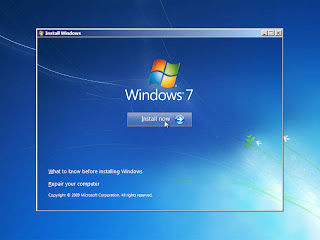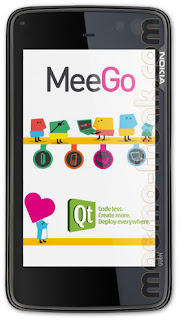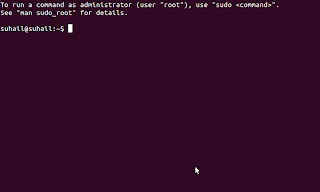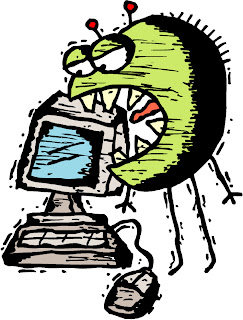Fix Skype webcam Problem in Ubuntu
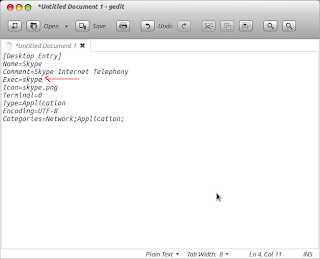
Fix Skype webcam Problem in Ubuntu step-1 open the terminal and type this command ( sudo su ) to get root permission step-2 Then give this command on terminal ( sudo gedit /usr/share/applications/skype.desktop ) then one editor will come as given belown you have to change this line and u will get this lines in colour step-3 Delete the above given (Exec=skype) and Copy & paste this line into that ( Exec=bash -c 'LD_PRELOAD=/usr/lib/i386-linux-gnu/libv4l/v4l1compat.so skype' ) like given in below image and then save it and close the editor and type exit command in your terminal step-4 ch...