how do i set the grub timeout in ubuntu 12.04
How to set grub timeout in ubuntu 12.04
step-1
First open terminal click ctrl+t to open
step-2
And type this command on that gksudo gedit /etc/default/grub
step-3
Aft giving that command it will ask password like below image give ur account password for that thn it will leave u in
step-4
One tab will appear like this
step-5
check GRUB_TIMEOUT and keep ur time there if u need to windows should be ur first boot os u can make GRUB_DEFAULT as (1) it will enter to windows
step-6
save it like in picture and close it while closing i will ask to save again give close without saving lik given belown image
this is how to make grub timeout thanks for watching..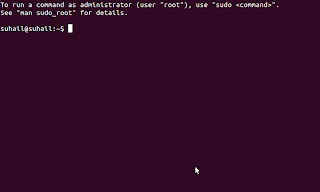








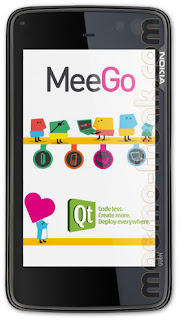
thank u for ur info upload more lik this..
ReplyDelete