Recover Redhat 6 Linux Grub Easily
RECOVER REDHAT 6 GRUB
Step-1
Insert redhat DVD in your Cd drive
Step-2
Select "Rescue Installed System" like given in below image
Choose-> Language on keyboard & Rescue method. Select "Local CD/DVD" for the rescue method
Step-4
Next on the (Rescue Screen) select continue ok two time
Step-5
Next on the " First Aid Kit Quick Start Menu " Select Shell
then shell will start like this bash.4.1# or Sh.1#
Step-6
>#chroot /mnt/SysImage
>#cd /boot/grub
>#fdisk -l
>#grub-install /dev/sda ---> give (sda) after checking ur hdd name
>#du -h (to disk check)
if u did properly it will display what i given below..
#this device map was generated by anaconda ...
then restart your computer and see...



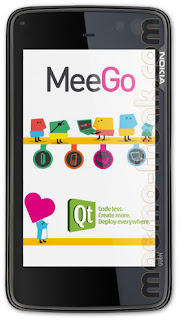
its not working
ReplyDelete