Remove white dots from login screen in ubuntu 12.04
Remove white dots from login screen in ubuntu 12.04
If u feel given letters are to small press ctrl and rotate mouse wheel
sudo xhost +SI:localuser:lightdm
sudo su lightdm -s /bin/bash
gsettings set com.canonical.unity-greeter draw-grid false
After giving this command one log off your computer white dots will disappear lik below image




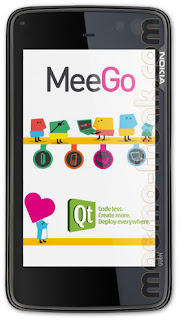
Comments
Post a Comment