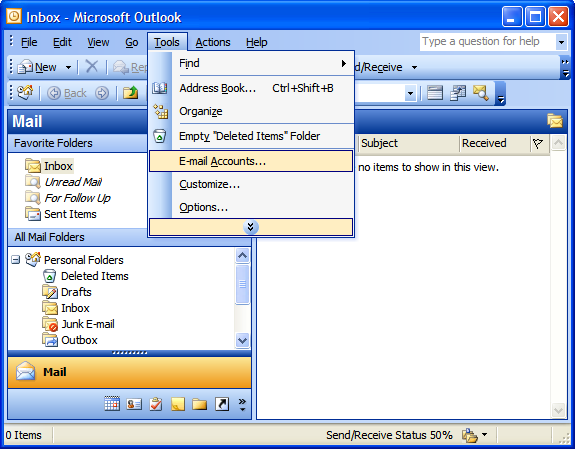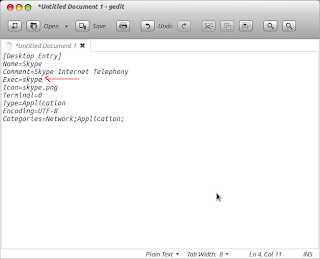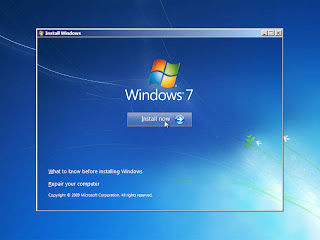Steps to Install VLC Player on RHEL 6.x / Cent OS 6.x on 32 or 64Bit
1) You have to be root to execute this script. 2) Download RPM ( Auto VLC Redhat Centos6) which I have specially created for VLC Installation Script , You can use RPMs for CentOS 6 too.Click on Following link to Download RPM for Your Architecture :- 32 bit Users click on this link :- http://www.ask4itsolutions.com/RPMs/avrc6-tejas-barot-linux-0.1.0-1.el6.i386.rpm 64 bit Users click on this link :- http://www.ask4itsolutions.com/RPMs/avrc6-tejas-barot-linux-0.1.0-1.el6.x86_64.rpm 3) Execute Following Commands as per your Respective architecture :- For 32 Bit Architecture :- # rpm -ivh avrc6-tejas-barot-linux-0.1.0-1.el6.i386.rpm For 64(X86_64) bit Architecture :- # rpm -ivh avrc6-tejas-barot-linux-0.1.0-1.el6.x86_64.rpm 4) Download VLC Installation Script for RHEL6 and CentOS 6 , Click this link:- http://www.ask4itsolutions.com/RPMs/Scripts/vlc6-installation.sh 5) Execute following Command where you have downloaded the script. [root@ask4itsol...