Steps to Install VLC Player on RHEL 6.x / Cent OS 6.x on 32 or 64Bit
1) You have to be root to execute this script.
2) Download RPM ( Auto VLC Redhat Centos6) which I have specially created for VLC Installation Script , You can use RPMs for CentOS 6 too.Click on Following link to Download RPM for Your Architecture :-
32 bit Users click on this link :- http://www.ask4itsolutions.com/RPMs/avrc6-tejas-barot-linux-0.1.0-1.el6.i386.rpm
64 bit Users click on this link :- http://www.ask4itsolutions.com/RPMs/avrc6-tejas-barot-linux-0.1.0-1.el6.x86_64.rpm
3) Execute Following Commands as per your Respective architecture :-
For 32 Bit Architecture :-
http://www.ask4itsolutions.com/RPMs/Scripts/vlc6-installation.sh
5) Execute following Command where you have downloaded the script.
[root@ask4itsolutions ~]# chmod +x vlc6-installation.sh
6). Now Execute your script by two ways mentioned below
Press (R32) to Install VLC on RHEL 6.x on 32bit
Press (R64) to Install VLC on RHEL 6.x on 64bit
Press (C32) to Install VLC on CentOS 6.x on 32bit
Press (C64) to Install VLC on CentOS 6.x on 64bit
Press (E) to Exit anytime
Please Enter your Selection:
8) Remember you have to be normal user to run VLC Player, You cannot Run VLC Player as root.
9) Verify VLC on Applications -> Sound & Video -> VLC Media Player
2) Download RPM ( Auto VLC Redhat Centos6) which I have specially created for VLC Installation Script , You can use RPMs for CentOS 6 too.Click on Following link to Download RPM for Your Architecture :-
32 bit Users click on this link :- http://www.ask4itsolutions.com/RPMs/avrc6-tejas-barot-linux-0.1.0-1.el6.i386.rpm
64 bit Users click on this link :- http://www.ask4itsolutions.com/RPMs/avrc6-tejas-barot-linux-0.1.0-1.el6.x86_64.rpm
3) Execute Following Commands as per your Respective architecture :-
For 32 Bit Architecture :-
# rpm -ivh avrc6-tejas-barot-linux-0.1.0-1.el6.i386.rpm# rpm -ivh avrc6-tejas-barot-linux-0.1.0-1.el6.x86_64.rpmhttp://www.ask4itsolutions.com/RPMs/Scripts/vlc6-installation.sh
5) Execute following Command where you have downloaded the script.
[root@ask4itsolutions ~]# chmod +x vlc6-installation.sh
6). Now Execute your script by two ways mentioned below
[root@ask4itsolutions ~]# sh vlc6-installation.sh OR[root@ask4itsolutions ~]# ./vlc6-installation.sh
Press (R32) to Install VLC on RHEL 6.x on 32bit
Press (R64) to Install VLC on RHEL 6.x on 64bit
Press (C32) to Install VLC on CentOS 6.x on 32bit
Press (C64) to Install VLC on CentOS 6.x on 64bit
Press (E) to Exit anytime
Please Enter your Selection:
8) Remember you have to be normal user to run VLC Player, You cannot Run VLC Player as root.
9) Verify VLC on Applications -> Sound & Video -> VLC Media Player


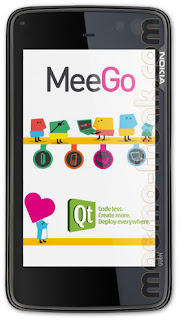
Comments
Post a Comment