How to make 3D desktop for ubuntu linux..
What Compiz Is
How to install compiz
step-1

get into ubuntu software center to get
compiz
step-2
then click on compiz & install.. it
will be install in few minute..
step-3
then also install synaptic package
step-4
then type as ccsm in dash home it will
appear.
Then enable wobbly windows to make
elastic tab
step-5
this step to make rotaing cube windows
if u r using ubuntu 12.04 plz make lik this
get into ubuntu unity plugin and make
disable then side ubuntu wall will be disapear...
step-6
then enable desktop cube
step-7
Then enable rotate cube
step-8
then get into desktop cube and make wat
i did below
choose any color for top & bottom
of the cube if u need u can choose any picture from compter for
skydome image dnt forget to enable skydome. (Aft that go ubuntu unity
plugin and again make that enable dnt forget to make this)
After u doing evey steps for rotating
cube desktop ur desktop will become like this picture below

to make lik ths aft every installation
click ur mouse ball to action lik this..
step-9
if u need more effects type (synaptic)
in ur dash home synaptic package will appear
then type compiz in that search bar
then tick everything starts compiz aft that it will ask mark for
installation aft installin i will bcome green color..
step-10
enable animations and animation add-ons
step-11
then get into animations
then goto effect settings and tick
random animation for all events
then enjoy compiz animation thanks for watching...












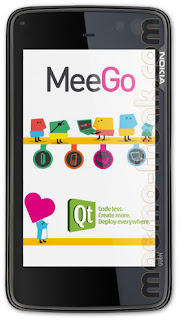
Comments
Post a Comment